Digital access
General informations
In order to access the platforms and services offered by POLITEHNICA Bucharest, it is necessary to activate the student account from the my.upb.ro platform. To activate, use the email or mobile phone registered in the account used in the admission process).
Each student can access their personal account (which also contains their academic record from studenti.pub.ro), using the same credentials obtained from myupb.
Moodle is the virtual training environment (VLE) used at the POLITEHNICA Bucharest, accessible at: curs.upb.ro. Authentication is done using the credentials obtained from my.upb.ro
For any difficulties related to accessing POLITEHNICA Bucharest IT platforms, it is necessary to open a ticket at ticketing.upb.ro. Any ticket will be settled within a maximum of 3 working days.
If the issue is not resolved within this timeframe, please contact: Maria Brobonea (maria.brobonea@upb.ro) or Andrei Vasilățeanu (andrei.vasilateanu@upb.ro).
Erasmus students and student who redo the course must ask for access to the course owner.
Quick access
Account activation
To activate the student account in POLITEHNICA Bucharest, it is necessary to activate it from: my.upb.ro/
More details: Account activation guide
Two-step authentication
POLITEHNICA Bucharest implements two-step authentication (username, password and TOTP code)
More details Authentication guide
Password reset
Students can reset their personal account password themselves using the platform: my.upb.ro/
More details: Password reset guide